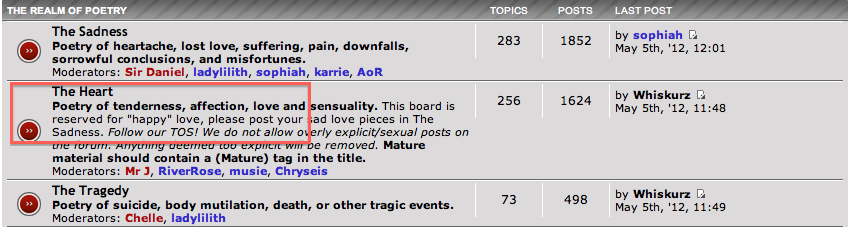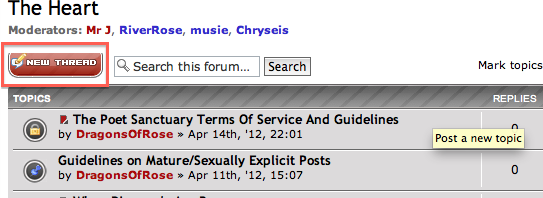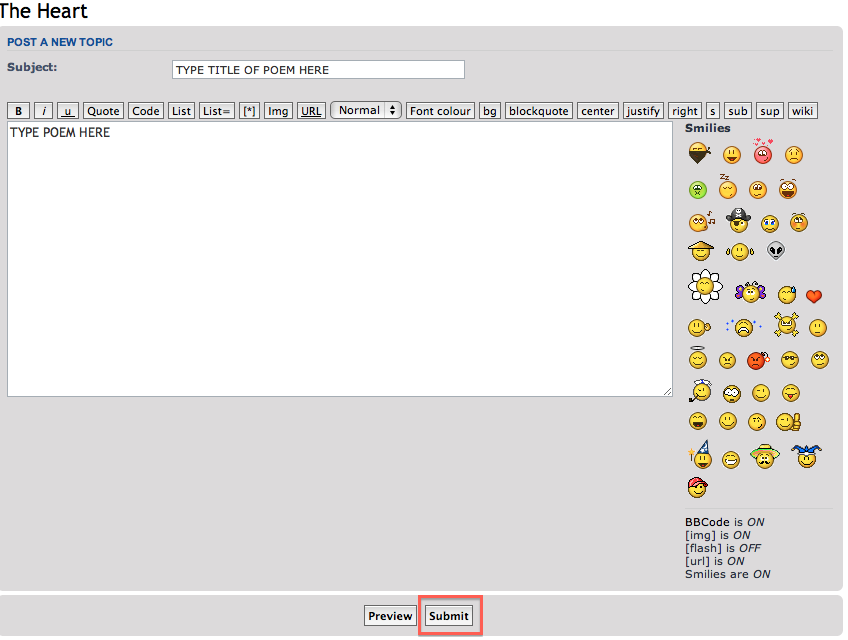Inside this board is a list of our most frequently asked questions. PLEASE CHECK THIS BOARD BEFORE EMAILING QUESTIONS!
-
Chelle
- Webmaster

- Posts:2782
- Joined:April 15th, 2012, 12:09 am
- Location:Florida
-
Contact:
F.A.Q. - HOW DO I POST MY POETRY?
Post
by Chelle » April 15th, 2012, 9:00 pm
HOW TO POST YOUR POETRY ON T.P.S.'s FORUM
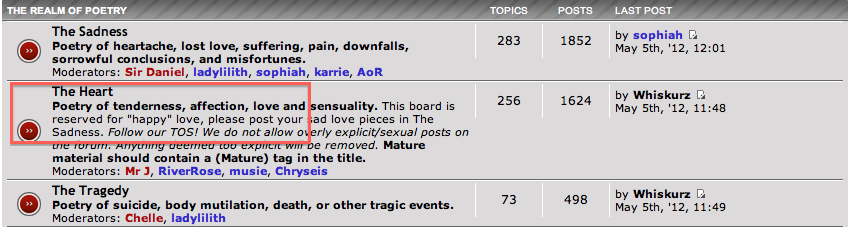
On the main page of the forum, you'll find a large list of all of our board topics. In the General Realm is where you'll find all of our poetry boards. Click the topic that best fits the mood of your piece, in this instance, we're using The Heart. Click "The Heart" and it will take you inside the board where all of our posted love poetry can be found.
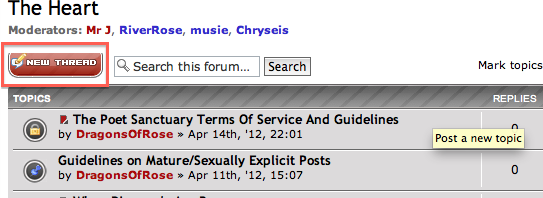
Once you've clicked The Heart. You will be taken to a page with a list of already posted pieces from our members. At the top of this list, on the right side, you'll see a button that says "New Thread". Click this button.
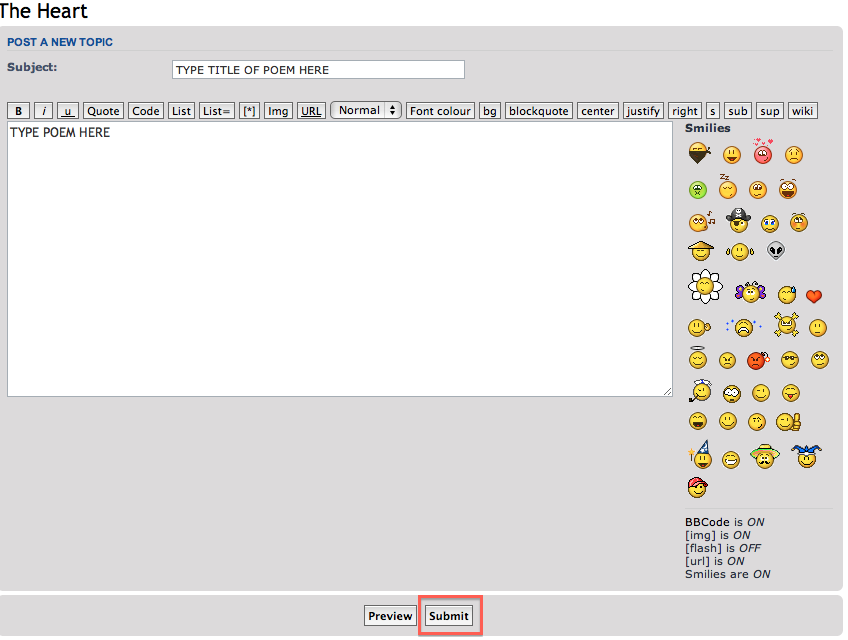
Once you've clicked "New Thread", you will be directed to the actual posting page. This is where you may type your poems title and the actual poem itself. Once your poem has been typed, simply click the "Post Message" button and your poem will be posted for others to view and comment on our forum.
PLEASE FOLLOW OUR TERMS OF SERVICE WHEN POSTING! We do not allow anything sexually explicit, racist, or crude in nature. Please read our T.O.S. for further explanations. (viewtopic.php?f=45&t=106) If you post something that is against our terms we have the right to remove it! Remember, TPS is a SANCTUARY.
After you have posted a poem, PLEASE take the time to review other poets work. Your interaction is what keeps us going!
HELP! WHAT IF I DON'T SEE THAT BUTTON?!
Chances are you've joined or are trying to post on a TPS Comment Day. We hold a TPS Comment day once a month, usually on a Monday, that shuts down boards from receiving new poetry and only reviews on others work can be made. Check back sometime the next day and you should be able to post once again.
TPS Posting Guidelines
In order to keep TPS active we ask that you reply to at least 3 posts to every one that you make. Also, please limit yourself to posting 3 new pieces of work per board per day.
Looking For a Few Good Staff:If you're thinking about being a moderator-please check this out and apply!
TPS Moderator Application
-
Chelle
- Webmaster

- Posts:2782
- Joined:April 15th, 2012, 12:09 am
- Location:Florida
-
Contact:
Post
by Chelle » July 18th, 2013, 11:31 pm
A Guide to the BBcode in the reply editor thanks to Dew:
Instructions for using BBCODE
(the buttons that appear when you start a new thread):
Each button represents a different "tag" or code. If you press a button, the tag code is inserted into the writing area wherever the cursor is resting. If you have some text highlighted, then the highlighted text will have the tag 'wrapped' around it.
- Bold (b), Italics (i), and Underline (u) are self-explanatory
- Quote (quote) lets you quote text, with the option to state who made the quote
- Code (code) lets you type in bbcode but not have it execute (so you can show the code on screen like below)
- List (list) lets you bulletize items (new items need the bracketed asterisk in front of them)
- Image (img) lets you insert an image URL so an image will appear (a link that ends with .jpg, for example)
- URL (url) lets you insert a link to another web address with the option to have your text appear (instead of the link). If you want text to appear, type the text between the middle brackets and type =web address after the first 'url'...see the example below.
- Font Size is easy to use...select the text you want to resize, press the "normal" drop down menu, and select the desired size.
- Font Color (color) is pretty easy to use...select the text you want colored, press the font color button, and press the color you want
- Center (center), Justify (justify), Right (right), Strikethrough (s), Subscript (sub), and Superscript (sup) are self-explanatory...see examples.
- Space (space) works exactly like a space. Wherever you put the bracketed space code, one space will appear in your text. String several of them back to back to use them like tabs
- Wikilink (wiki) lets you put a link in your text that executes a search on whatever keyword you supply. See example.
This table is a list of all the tags available, the way to type it/use it, and what the result will be. Experiment by starting a new thread, typing some text, highlighting it, and clicking one of the formatting tags like "B" for bold. If you click the 'preview' button at the bottom of your new thread...it will show you what the formatted text would look like...
| Tag Name | Code | Result |
| bold | [code]bold[/code] | bold |
| italics | [code]italics[/code] | italics |
| underline | [code]underline[/code] | underline |
| quote | [code][quote="Poe"]Nevermore[/quote][/code] | [quote="Poe"]Nevermore[/quote] |
| code | [code][code](any bbcode)[/code][/code] | [code]No Bold![/code] |
| list | [code][list] [*]Item 1 [*]Item2 |
[/code][/center][/td][td]
[list][*]Item 1[*]Item 2[/list][/list][/td][/tr][tr][td]
Img[/td][td]
[code] [/code]
[/code][/td][td]

[/td][/tr][tr][td]
URL[/td][td]
[code]The Poet Sanctuary[/code][/td][td]
The Poet Sanctuary[/td][/tr][tr][td]
Font Color[/td][td]
[code]text[/code][/td][td]
text[/td][/tr][tr][td]
center[/td][td]
[code]center[/code][/td][td]
center[/td][/tr][tr][td]
justify[/td][td]
[code][justify]justify...etc.[/justify][/code][/td][td]
[justify]justify this text between the left and right sides of the screen so it touches[/justify][/td][/tr][tr][td]
right[/td][td]
[code][right]right[/right][/code][/td][td]
[right]right[/right][/td][/tr][tr][td]
strikethrough[/td][td]
[code]strikethrough[/code][/td][td]
strikethrough[/td][/tr][tr][td]
space[/td][td]
[code]->[space][/space][space][/space]<-[/code][/td][td]
->[space][/space][space][/space][space][/space][space][/space]<-[/td][/tr][tr][td]
subscript[/td][td]
[code]subscript[/code][/td][td]
This is subscript[/td][/tr][tr][td]
superscript[/td][td]
[code]superscript[/code][/td][td]
This is superscript[/td][/tr][tr][td]
wiki[/td][td]
[code]bbcode[/code][/td][td]
bbcode[/td][/tr][/table]
For further information, contact us or click the wiki link to "bbcode" in the table above!
Looking For a Few Good Staff:If you're thinking about being a moderator-please check this out and apply!
TPS Moderator Application