At the top of the forum, under the bread-crumbs (Board Index) there should be a hyperlink called
'User Control Panel'. It looks like this:
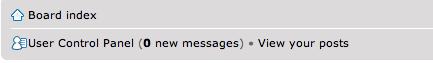
Click on 'User Control Panel' and it'll take you to your profile page. If you do not see this button you may click on the link below and it'll take you to your profile page as well: http://thepoetsanctuary.net/forum/ucp.php
Once on your profile page, there will be numerous options across the top of the box. Click on the one entitled 'Profile': It'll open several options, these include: Edit Profile, Edit Signature, Edit Avatar, and Edit Account Settings.
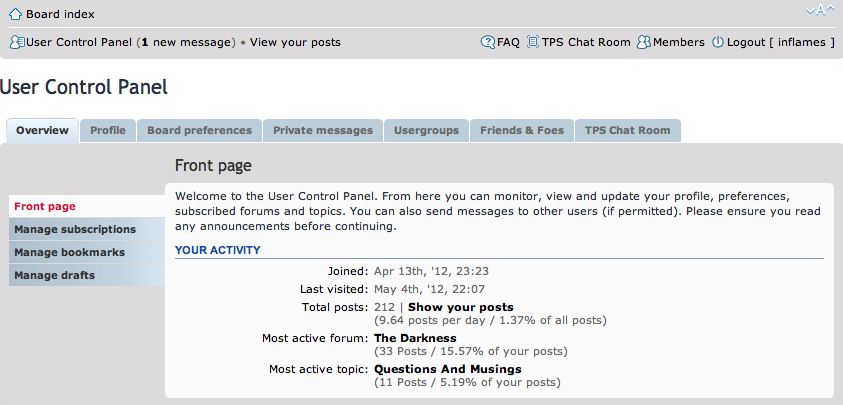
You can also modify your board preferences, Private Messages, and Friends and Foes from this page.
Want to add a picture/avatar to your profile but not sure how? Click the link below for instructions!
viewtopic.php?f=46&t=154&p=342#p342
