To add an avatar go to your User Control Panel, accessed by the navigation portal on the top of the forum underneath the TPS header and breadcrumbs. It looks like this:
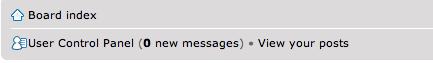
Click on your User Control Panel and then Click on Profile in the menu it pulls up. This will populate a few options, select 'Edit Avatar'. When you have clicked 'Edit Avatar' you will arrive on that page. Once on the 'Edit Avatar' page, you have the option of using a gravatar or selecting an avatar from the Gallery.
-----
How To Use A Gravatar:
1) Go to Gravatar.com. The link will be right there in the User Control page you're at to edit the avatar. From there you will need to register an account. You can use your email and password from TPS to remember it easily. If you have a WordPress account already you can use that.
2) Once registered, it will allow you to go through the process to create a gravatar step by step. They let you link to other sites' images, to create your own, or to upload them from your computer. You can edit and crop them as you need to and set the dimensions. TPS allows up to 100 X 100. Then when you have your gravatar saved (you can make more than one), you go to the Edit avatar page on TPS and put in the email you used on the gravatar account. Leave the dimensions as 0 since it'll set it for you. Click submit and you will see your gravatar.
3) If using a picture from online: find a picture online or find a site to host a picture of your own. (http://www.photobucket.com is the only hosting site I know of right now that works, aside from personal websites)
Obtain the URL (web address) of the image you want to use as your avatar. This can be done through the following procedure:
--Right-click on the picture.
--On the little menu that comes up, click on "Properties."
--On the new menu that comes up, highlight the web address next to "URL."
--Copy the address by pressing CTRL + C. (You may want to test that you successfully copied the address by going to where you normally type in web addresses and pressing CTRL + V. If the address shows up, you got it.)
--Paste the address into the box provided by gravatar. Click into the text window (the little bar where you can type stuff). Paste the address you copied before by pressing CTRL + V.
How To Use A Gallery Avatar:
On the dropdown selection, choose the gallery option. Then click on the radio button of the avatar you want to use. Click submit. There you go!
---------------------------------------------
That's all there is to it. If you have computer problems or are very computer illiterate (it happens, it's okay, I've been there), some of the admins and co-admins may be able to help you with the use of your avatar/icon.
